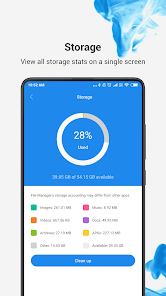File Manager by Xiaomi
Mi File Manager is a free, secure tool for easy and efficient file management.
- Category General
- Program license Free
- Version V1-210552
- Size 12 MB
- Works under: Android
- Program available in English
- Content rating Teen
- Package name com.mi.android.globalFileexplorer
-
Program by
Xiaomi Inc.
Xiaomi Tech Village, Anningzhuang Road, Haidian District, Beijing,China
File Manager by Xiaomi is a comprehensive Android application offering full control over all file management tasks on your smartphone.
Complete File Management
With File Manager by Xiaomi, smartphone users can effortlessly conduct a range of file management operations. The application allows you to copy and paste files from one folder to another, rename directories, and delete documents among other functions. This level of control ensures that you have full command over your device's file structure. The app's interface is designed for simplicity and efficiency, making file management a straightforward process.
Two Viewing Modes
File Manager by Xiaomi provides two modes for viewing and managing your documents. Users can navigate through their files sorted by file types - such as images, videos, documents, and APK files - thanks to a useful categorization feature. This makes finding and organizing specific file types an easy task. Alternatively, the app offers a search feature that facilitates a quick discovery of folders and subfolders on your smartphone by merely typing in relevant terms.
Cleaner Tool
In addition to its core file management capabilities, File Manager by Xiaomi integrates a 'Cleaner' tool designed to maintain the optimal performance of your smartphone. This feature enables you to clean out unnecessary files that have accumulated over time, efficiently freeing up storage space on your device. This is an invaluable function for users who frequently find their smartphone storage nearing capacity.
Conclusion
On the whole, File Manager by Xiaomi is a robust application that offers a comprehensive suite of file management tools. Its interface is intuitively designed, ensuring ease of use, while its additional features, such as the Cleaner tool, add considerable value. It is an excellent choice for users seeking a powerful, yet user-friendly, file management solution.
Pros
- Comprehensive file management capabilities
- Two modes for viewing and managing documents
- Integrated Cleaner tool for optimal device performance
- User-friendly and intuitive interface
Cons
- Some users may prefer a more minimalist design
- Lack of advanced features for power users
Thank you for using File Manager. Here's what we've done in the new version:
1. Fixed some known bugs.
2. Boosted overall performance.